Countdown Timers for Speakers & Sessions
Keep your sessions on track with our visual countdown timer. Perfect for virtual and in-person presentations.

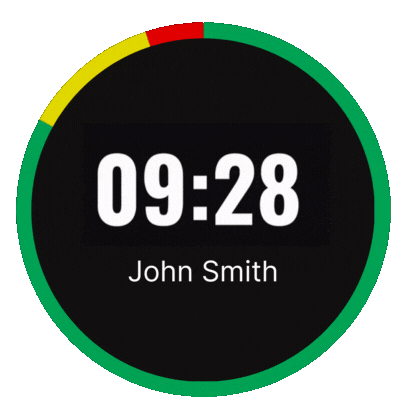
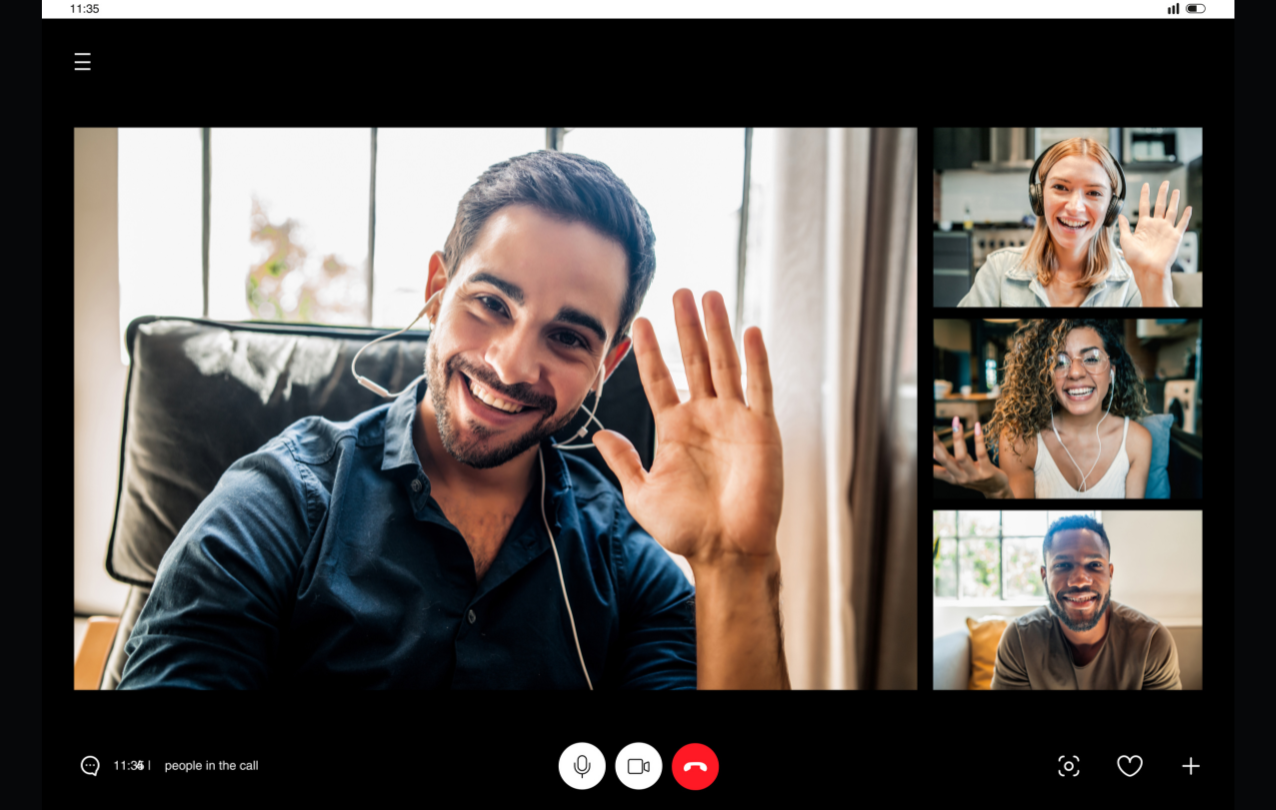
Minutes Counted
Sessions Timed
Conferences Saved
Alerts Delivered
Never Run Overtime Again
Run all your events, conferences and sessions with on-time performance and precision, avoid session overruns with accurate monitoring and display of session times and durations to your speakers and presenters
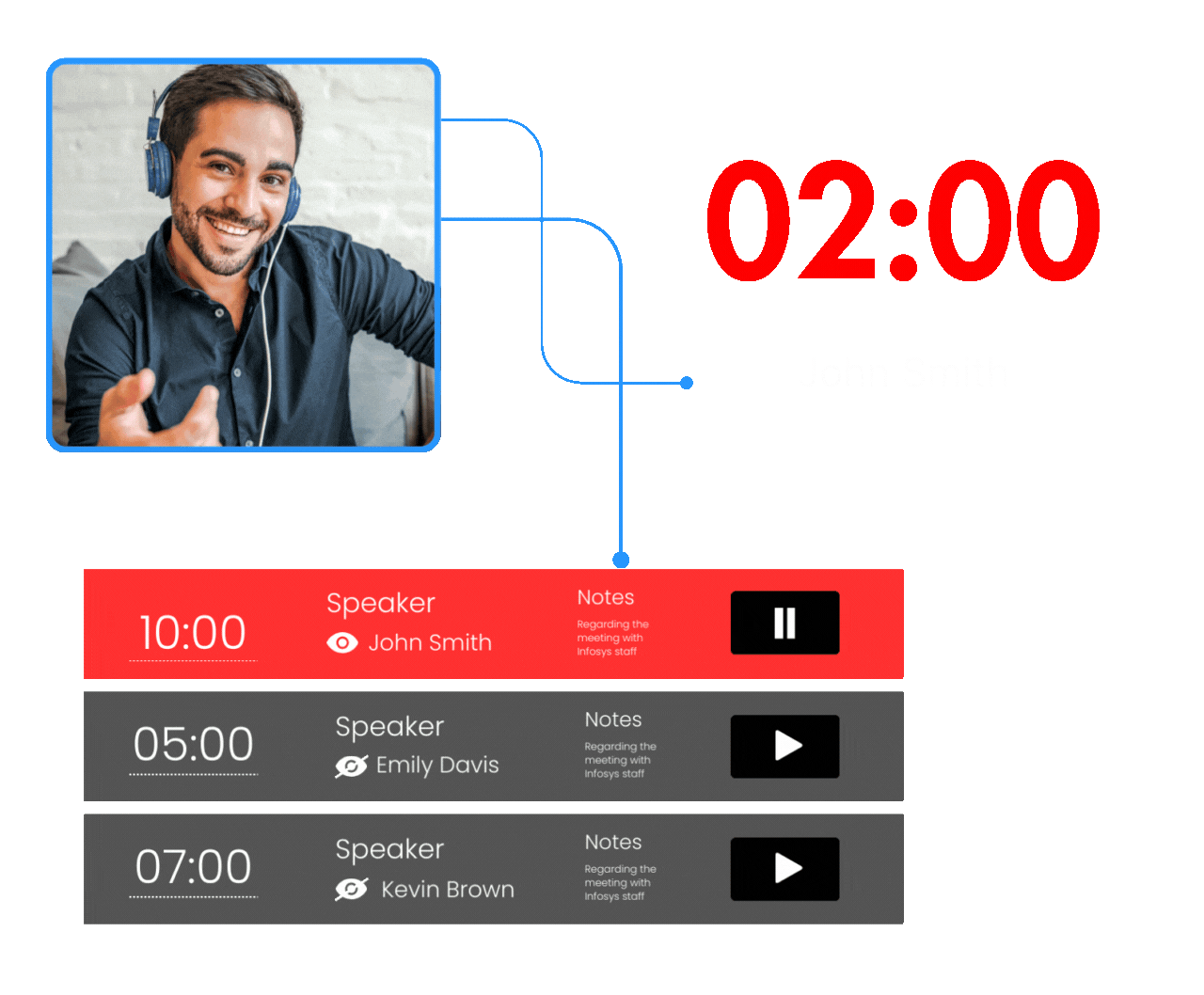
Countdown Timers to keep speakers & presenters on time
From Events & Conferences to Webinars & Video Engagements, keep your presenters and speakers in check and highlight session time allocation to them
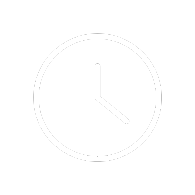
Countdown Clock
Show precise minutes left as countdown to your speakers.
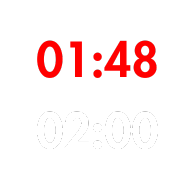
Multi-Session Timers
Create a series of timers for each of your sessions, run them back-to-back.
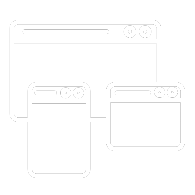
Multi-Screen Compatibility
Flash and Show timers on multiple screens, be in control always.
Flash Messages
Show important messages to speakers discreetly
Features to keep Conferences on time
Fully loaded with features designed to give you the best conferencing experience ever.
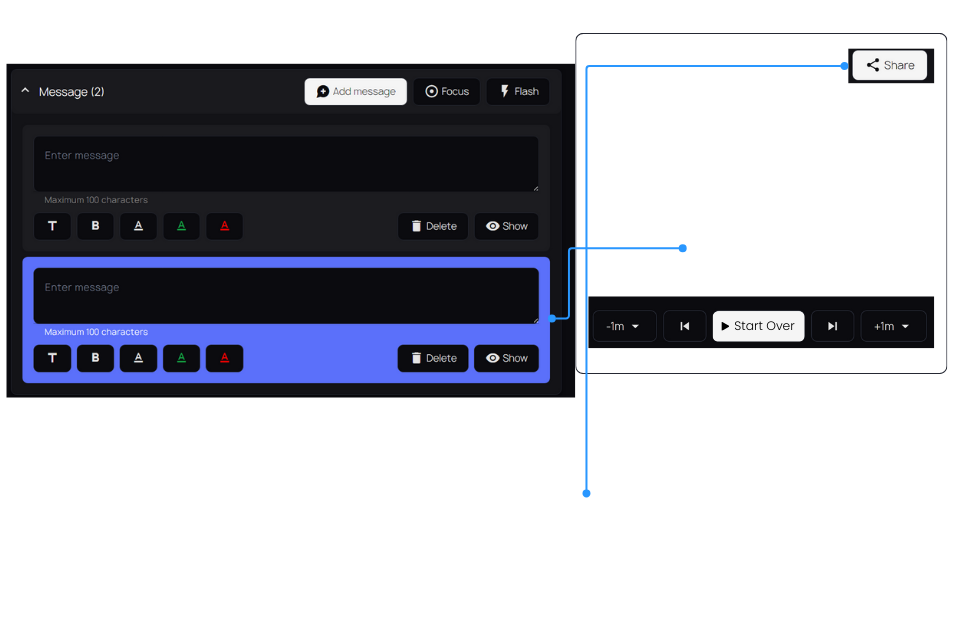

Accurate countdown timer
Hours, Minutes, Seconds, Milliseconds! Show an accurate countdown, to the millisecond to your speakers. The timer automatically shows an alert when the times about to run out!
Discreet Messaging
Mic Issues? Missed slide? Want to send a message to the speaker? Don’t use smoke signals, send discrete messages via the timer interface.
Integrate and Share
Easily integrates with existing displays or softwares like OBS. Easy to share via links. We made it simple so there’s one less thing to hassle about.
Plan your entire Conference on Let's Time IT
With multi-session capabilities, speaker names, session titles, you can setup the entire conference schedule on Let’s Time IT, and share the session links with your teams for easy collaboration and management.

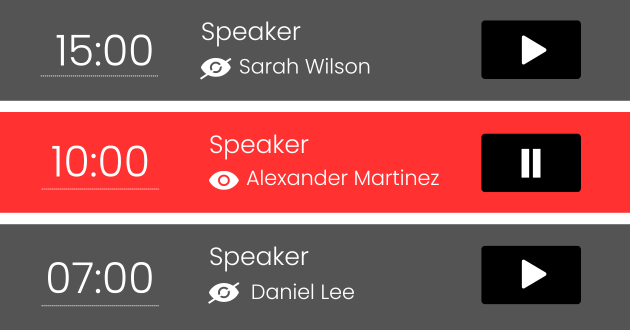

Counter Features made easy
Who thought so many features will be required in a simple countdown clock?

Countdown or Count up!
Display a countdown timer or count up clock in 12h or 24h format, the choice is yours.
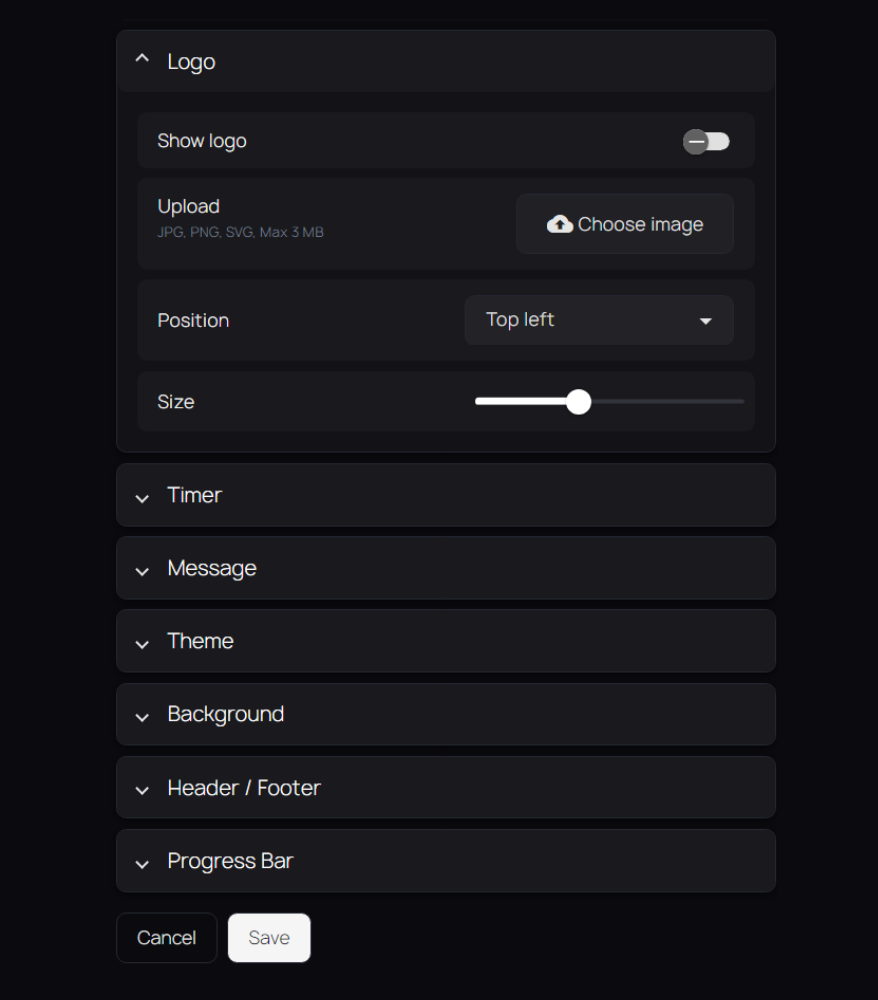
Customizable Interface
Display your own Logo, change font types or colours, change theme and background, display your own branding!
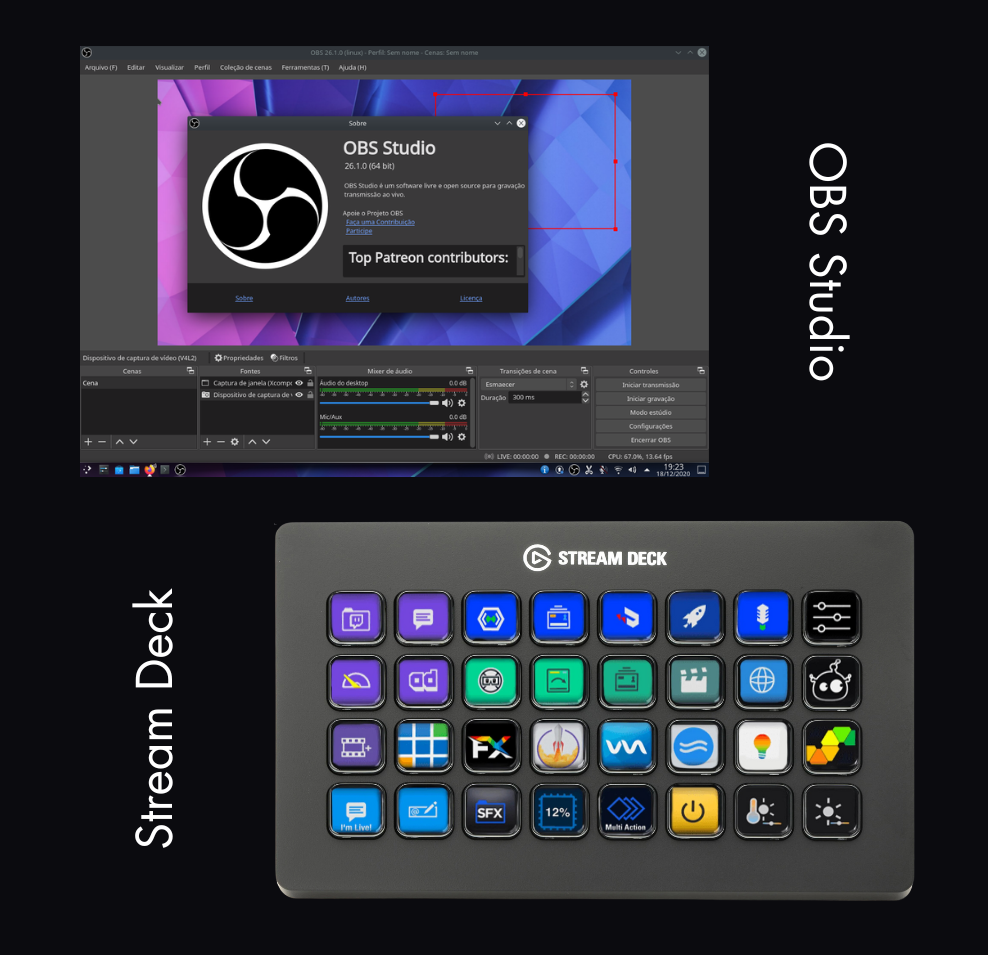
OBS Studio & Stream Deck Support
Display the countdown timer via OBS Studio or Streamdeck to the speakers screen or any other display you like with easy integrations.
Frequently asked questions
Yes, Let’s time IT can work on any device (screen) that can be connected to the internet and has a browser or it has an HDMI / VGA input port and is connected to a laptop or computer.
No. Let’s Time IT is completely browser based tool, so you do not need to download or install any apps or softwares. This allows you to access Let’s Time IT from any location and any device
Yes, in fact we offer a Free Account that allows you to test all the functions and features of Let’s Time IT for free and upgrade only when you are happy!
On the Timer Display, if you are on a paid plan, you can upload your own logo and show it to the speakers and presenters.
Yes, apart from the timer, you can send small messages to the screen and draw the speaker/presenters attention towards it
Yes, you have an option to Flash the timer as it nears completion so that the speakers’ attention is drawn towards it
Let's Start your First Free Timer
Start with Free Starter Account, No Credit Card Required, No Billing or Payment Commitment