The Role of Countdown Timers in Virtual and Hybrid Events

Table of Content
- Introduction
- The Importance of Time Management in Virtual and Hybrid Events
- How Countdown Timers Improve Virtual and Hybrid Events
- Using Let’s Time IT for Seamless Countdown Timer Integration
- Step-by-Step Guide to Adding Countdown Timers for Events
- Best Practices for Countdown Timer Implementation
- Real-World Applications of Countdown Timers in Events
- Conclusion
Introduction
The evolution of virtual and hybrid events has brought both opportunities and challenges for event organizers. One of the biggest hurdles is effective time management—ensuring that sessions run on schedule, transitions are seamless, and attendees stay engaged. This is where a countdown timer for virtual events becomes an essential tool, helping organizers maintain a structured and professional event experience. A well-implemented countdown timer not only keeps speakers and sessions on track but also ensures a smooth event flow without unnecessary overruns. With precise time management, it helps maintain audience engagement, prevents delays from cascading into later sessions, and enhances the overall professionalism of an event. Let’s Time IT provides a powerful solution for scheduling countdown timers at scale, allowing event planners to discreetly manage time while ensuring sessions start and end as planned. By eliminating time mismanagement, it improves speaker coordination, enhances attendee experience, and streamlines event execution effortlessly.The Importance of Time Management in Virtual and Hybrid Events
Virtual and hybrid events bring together participants from different time zones, with tightly scheduled sessions that require precise timing. Poor time management can lead to overruns, technical issues, and disengaged attendees. The consequences include:- Disrupted Event Schedules and Delayed Sessions – A lack of proper timing can cause overlapping sessions, frustrating attendees and impacting the overall event experience.
- Decreased Audience Engagement Due to Extended Waiting Times – When sessions don’t start or end on time, attendees may lose interest or drop off, reducing participation.
- Speakers Running Out of Time or Exceeding Their Allocated Slots – Without clear time management, speakers may rush through key points or exceed their time, cutting into other sessions.
- Other Speakers Getting Delay – When one session runs over time, it disrupts the schedule, forcing other speakers to shorten or rush their presentations. This affects the event flow and reduces overall effectiveness.
- Technical Difficulties and Poor Coordination – Late starts and overruns can create bottlenecks for AV teams, leading to audio-visual glitches and disrupted presentations.
- Reduced Opportunities for Networking and Q&A – Poorly managed time can limit attendee interaction, shortening or eliminating crucial Q&A sessions and networking breaks.
- Inconsistent Event Experience Across Time Zones – Without structured scheduling, international attendees may miss key sessions due to confusion about start times.
- Sponsor and Partner Frustration – If sessions run late, sponsors expecting scheduled visibility may lose out on their allocated promotional time, affecting partnerships.
How Countdown Timers Improve Virtual and Hybrid Events
A well-placed countdown timer can make all the difference in ensuring sessions remain on track. Some key benefits include:- Time Discipline – Helps speakers and moderators adhere to their allocated time slots.
- Seamless Transitions – Reduces delays between sessions, making the event flow smoother.
- Better Audience Engagement – Attendees remain engaged when sessions start and end on time.
- Professionalism – A structured schedule enhances the credibility and reputation of the event.
- Efficient Speaker Management – Countdown timers discreetly notify speakers of remaining time, helping them adjust their delivery and wrap up on schedule.
- Minimized Technical Issues – Timely transitions allow AV and technical teams to set up for the next session without disruptions.
- Improved Attendee Experience – Participants can better plan their breaks and engagement, knowing that sessions will follow a predictable timeline.
- Optimized Networking and Q&A Sessions – Time-structured events leave enough room for networking, interactive Q&A, and engagement activities without cutting into other sessions.
Using Let’s Time IT for Seamless Countdown Timer Integration
Let’s Time IT is designed to help event organizers schedule and automate countdown timers effortlessly. Key features include:- Multiple Events: Set up and configure multiple events within your account, allowing for organized management of various sessions.
- Multiple Timers: Add multiple session timers to each event, ensuring precise timing for all segments.
- Manage Timers: Gain complete control over your timers with options to start, pause, add, or remove time as needed.
- Discreet Messages: Send private messages or alerts that display only on the countdown screen, enabling seamless communication with speakers.
- Custom Branding: Display your own logo and customize the timer’s theme to align with your event’s branding.
- Speaker & Session Display: Show speaker names and session titles for more accurate control and enhanced professionalism.
- Shareable Links: Generate public links that can be shared and accessed on any device, facilitating easy collaboration.
- Timer Types: Choose between countdown or count-up timers to suit the specific needs of your sessions.
- Flash and Focus: Flash the timer to draw the speaker’s attention when time is nearing completion.
- Browser-Based Full Screen: Utilize a browser-based app that allows for full-screen timer displays without additional software.
- Multi-User Access: Provide access to your team members for better operations and collaborative event management.
Step-by-Step Guide to Adding Countdown Timers for Events
Integrating countdown timers into your events using Let’s Time IT is a straightforward process that enhances time management and ensures sessions run smoothly. Here’s a step-by-step guide to setting up and managing countdown timers with Let’s Time IT:- Access Let’s Time IT:
- Visit the Let’s Time IT platform, it’s free for all users! Anyone can create and launch countdown timers without any cost, making it easy to manage event schedules efficiently.
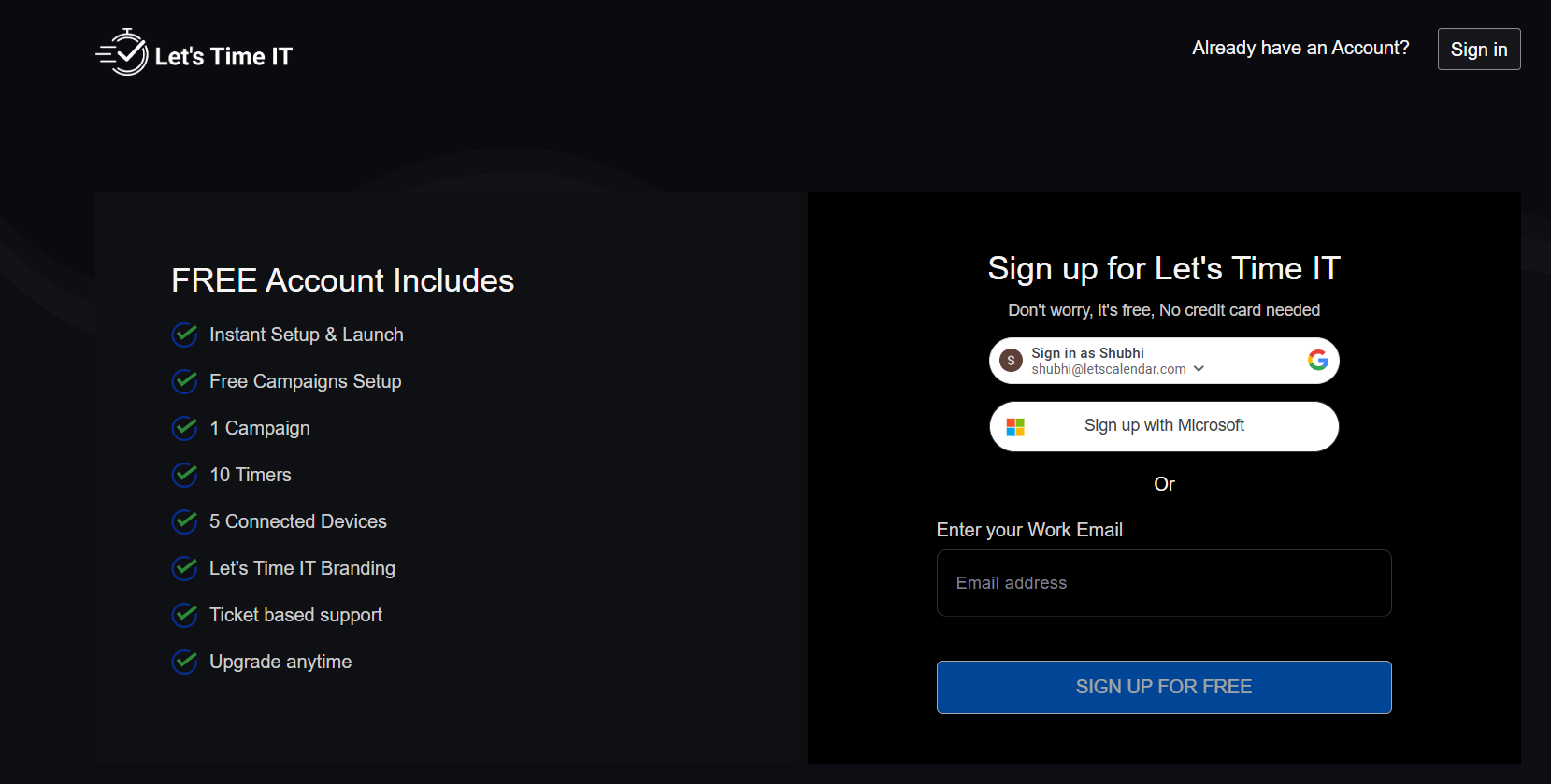
- Create a New Event:
- Once logged in, navigate to the Dashboard and Create a timer.
- Enter the event details, such as Campaign Title, Campaign Description and Expiry Date.
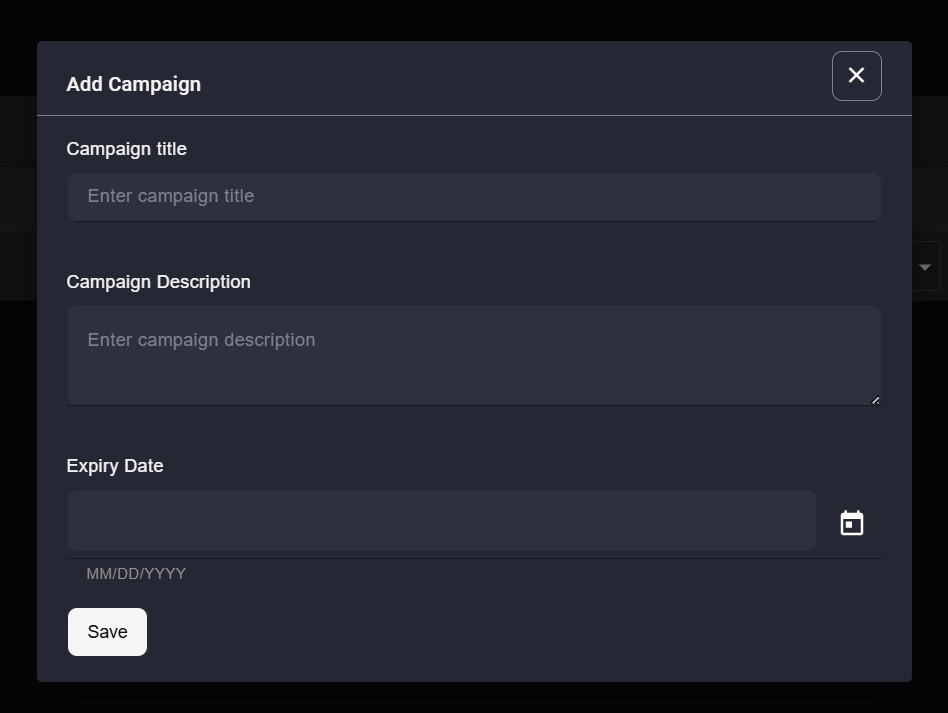
- Configure Session Timers:
- For each session within your event, set up individual timers with “Add Timer” Button.
- Specify the session title and speaker name.
- Set the duration for the session and add Notes.
- Customize Timer Display:
- Personalize the timer interface to align with your event’s branding:
- Upload your event or organization logo.
- Edit company Details such as Company Name, Job title, State, Country, Zip Code and Phone.
- Decide on the information to display, such as session titles or speaker names.
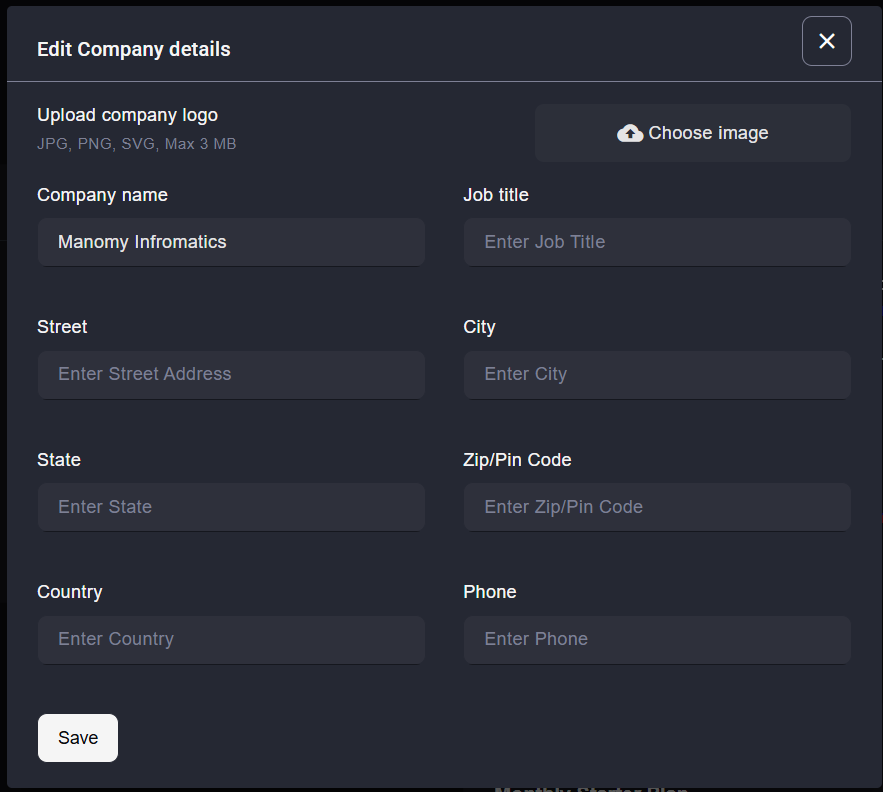
- Integrate with Presentation Tools:
- If you’re using broadcasting software like OBS Studio or hardware like Stream Deck, integrate Let’s Time IT for seamless timer displays:
- Follow the integration guides provided by Let’s Time IT to connect with your chosen platform.
- Ensure timers are displayed on the appropriate screens for speakers and attendees.
- Manage Timers During the Event:
- Control session timings in real-time:
- Start, pause, or reset timers as needed.
- Add or subtract time during sessions to accommodate unforeseen changes.
- Flash the timer or send discreet messages to speakers to alert them as their time nears completion.
- Share Timer Links with Team Members:
- Generate shareable links for each timer or session.
- Distribute these links to relevant team members or moderators to ensure synchronized time management across all event segments.
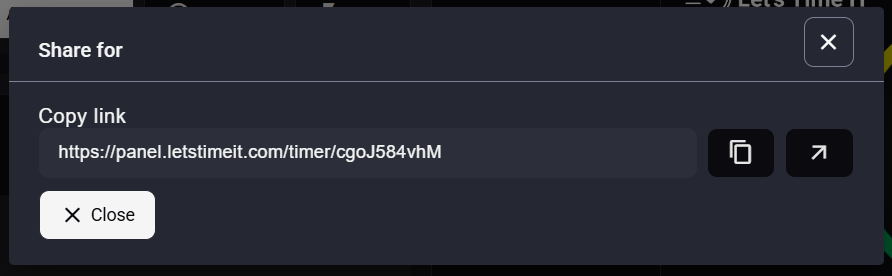
- Utilize Multi-Screen Compatibility:
- Display timers on multiple screens to keep both speakers and organizers informed.
- Ensure all connected devices are synchronized for consistent timekeeping.
- Also Rename, Force Reload and Kick the connected devices according to your convenience.
Best Practices for Countdown Timer Implementation
To maximize the effectiveness of countdown timers, follow these best practices:- Set Clear Time Limits for Different Types of Sessions – Define appropriate durations for keynote speeches, panel discussions, breakout sessions, and Q&A segments to maintain a balanced schedule.
- Use Visible but Non-Intrusive Countdown Timers for Speaker Guidance – Position the timer where speakers can see it without distracting the audience, such as a confidence monitor or a small screen near the stage.
- Leverage Discreet Time Alerts to Keep Speakers Informed – Utilize flashing alerts or subtle color changes on the timer display to indicate remaining time, helping speakers adjust their pacing accordingly.
- Ensure Synchronization Across All Platforms to Maintain Consistency – Use a platform like Let’s Time IT that integrates seamlessly with Google Calendar, Apple Calendar, and event management tools to keep all participants on the same schedule.
- Customize Timer Displays to Match Event Branding – Incorporate event logos, themes, and colors into the countdown timer to create a professional and cohesive look.
- Enable Real-Time Adjustments – Use a flexible timer management system that allows event organizers to extend or shorten timers in response to last-minute changes.
- Provide Speakers with Private Timer Access – Share individual timer links with speakers so they can track their remaining time without relying solely on the event team.
- Use Multi-Screen Displays for Better Coordination – Ensure countdown timers are visible on multiple screens, including speaker monitors, backstage control panels, and main event screens if needed.
- Test Timers Before the Event Begins – Run a pre-event test to confirm that all countdown timers function properly and are correctly synchronized across different devices.
Real-World Applications of Countdown Timers in Events
Many large-scale virtual and hybrid events have successfully implemented countdown timers to improve their time management. Examples include:- Virtual Conferences – Ensuring keynote speakers stay within their allotted time slots, preventing sessions from overrunning and affecting subsequent presentations.
- Hybrid Events – Managing smooth transitions between in-person and virtual components using an event countdown timer for hybrid events to ensure both remote and on-site audiences stay engaged.
- Webinars – Keeping panel discussions on schedule to maintain audience engagement, ensuring Q&A sessions don’t extend beyond their designated time.
- Live Product Launches – Creating anticipation by displaying countdowns leading up to product unveilings and ensuring presenters adhere to structured launch timelines.
- Training Sessions and Workshops – Setting timers for interactive segments, ensuring equal participation time, and preventing one topic from taking up too much of the session.
- Online Summits and Multi-Speaker Events – Managing multiple speakers efficiently by providing them with discreet countdown notifications, helping them wrap up their segments within the allocated time.
- Networking and Breakout Sessions – Helping attendees maximize their networking time by showing clear countdowns before transitioning to the next session.
- Award Ceremonies and Live Polls – Displaying countdowns for voting deadlines or transition times between award categories to maintain event momentum.
- Live Auctions and Fundraising Events – Using countdown timers to indicate bidding deadlines and encourage participation, ensuring smooth event execution.